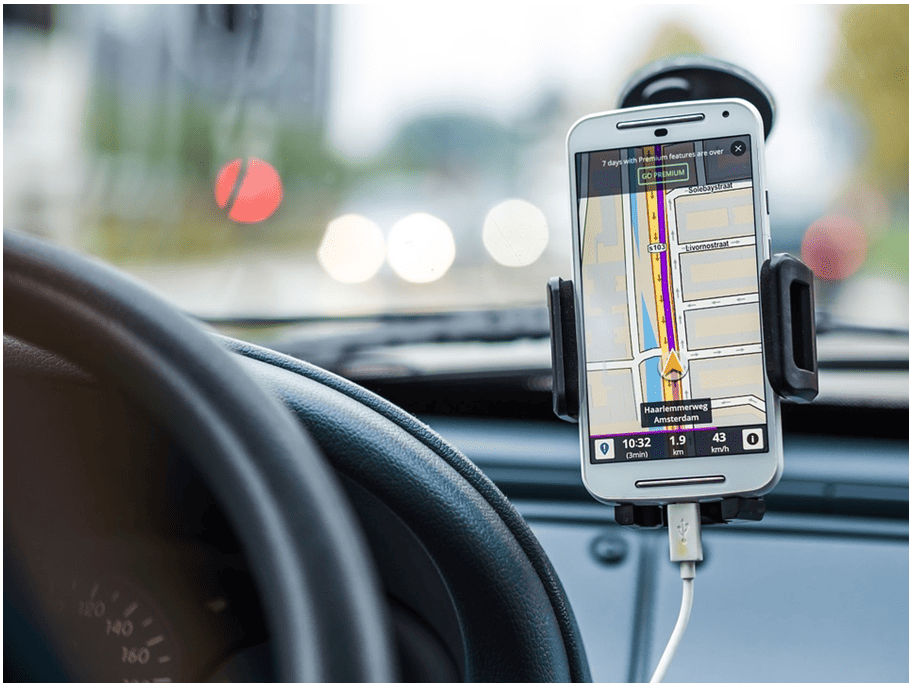A+ Exam Objective 5.5 Given a scenario, troubleshoot common issues with mobile
To go back to the table of content for Main domain 5.0, click here.
Welcome to our A+ Study Guide. This installment covers A+ Exam Objective 5.5 “Given a scenario, troubleshoot common issues with mobile.” The main topic here is obviously devices and skewed toward smartphones.
Common symptoms
The portability of a mobile device makes it susceptible to many issues which will be described below.
Liquid damage
It is important to realize that a Smartphone may be water resistant but not waterproof. So the longer the device is submerged or in a wet environment, the more likely the device will incur liquid damage.
When faced with a Smartphone that has sustained liquid damage, turn off the device and quickly dry off the exterior of the device. Remove and dry off the battery, SIM card, and SD card.
Broken screen
A smartphone is particularly susceptible to being dropped as it is carried and handled daily. A cracked screen often has no impact on the device’s operability apart from perhaps showing an annoying crack across the display. However, while the device can still be used, digitizer issues or cursor drift may develop.
Digitizer issues
Digitizer issues manifest themselves as unpredictable behavior on a touchscreen, such as screen unresponsiveness or touch inaccuracy. On tablets or laptops, the cursor may also be seen drifting slowly across the display. In either of these cases, the root cause is the digitizer which is a component of the touchscreen. In order to repair the digitizer, the screen must be replaced or recalibrated. Touchscreen calibration apps are either included with the device or downloadable from the manufacturer’s website.
Physically damaged ports
Short description: Ports can be damaged from attempting to connect mismatched cables. Damaged ports on mobile devices require professional repair since device cases usually cannot be opened and the ports are soldered to the mainboard.
Long description: There was a time when each and every mobile device manufacturer had its own proprietary device interface connector. In addition for some manufacturers, a different connector was used for each product revision. An example of this is the iPod Classic which used five different device ports during its lifecycle. All of these connectors looked relatively the same but were not compatible with each other. Users would see a connector, give it a quick “eyeball,” and attempt to plug it in. In the best case, the connector would not be able to be plugged in due to the internal port configuration. However, in more unfortunate cases, the connector would be forced into the port causing damage.
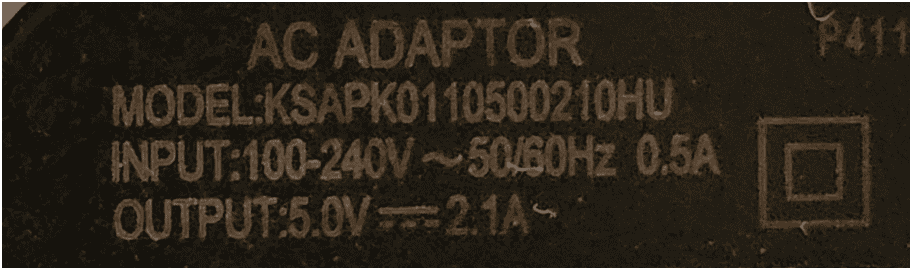 |
| 5.0 Volts – 2.1 Amperes |
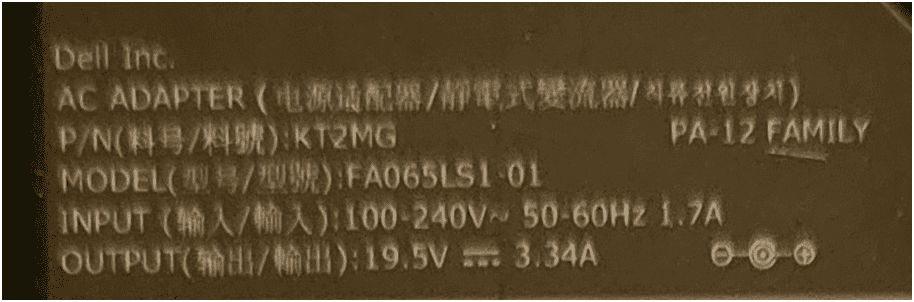 |
| 19.5 Volts -3.3 Amperes |
These power supplies are near the Volt/Amp extremes, but they demonstrate how a possible mobile power source mismatch can lead to overheating, poor battery health, or a swollen battery.
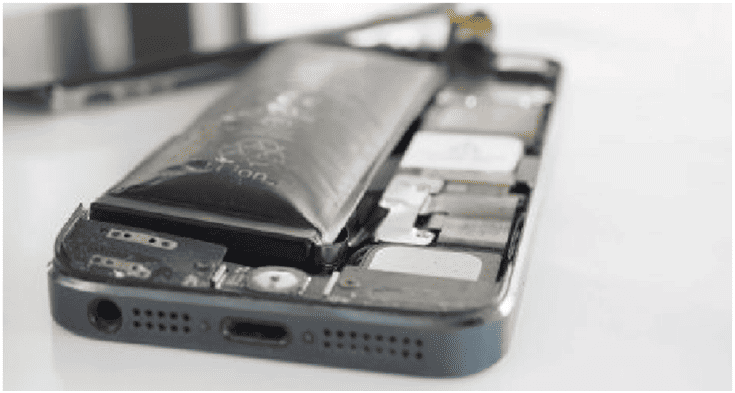
Malware
Mobile devices are not immune to malware. Remember that a mobile device is always looking for the strongest signal it can get. As a result, any new and strong Wi-Fi signals a device finds could contain malware.
Poor/no connectivity
Connectivity is the bane of mobile devices. Mobile devices can connect to the internet using mobile data or Wi-Fi. In either case, connectivity problems can often be resolved with a simple reboot of the device.
That’s everything for 5.5. Two to go! You are close to the end!
To go back to the table of content for Main domain 5.0, click here.