A+ Exam Objective 2.3 Compare and contrast wireless networking protocols.
Click here to go back to the A+ Main Domain 2.0 Table of Content
In this section, we will dissect CompTIA 220-901 sub-objective 2.5 which deals with wireless encryption standards and encryption. The 802.11 family is an important area to understand and fundamentally is specification-based, consisting of alpha designations, frequencies, speeds, distances, and common problems. These are all testable. We’ll also follow that up with covered encryption types.
Standards
We will try to keep it simple while conveying the pertinent information about the 802.11 a/b/g/n/ac/ax family. This is your key to defining the standard and its capabilities and compatibilities.
Understand that different countries have different regulations regarding radio power levels (range) and the number of channels available for transmission. We will deal exclusively with the US specification.
In the US, we have 11 channels available of the 14 possible in the 2.4GHz frequency, of which only non-overlapping channels can be used. Channel 14 is unavailable because it does not have the required channel separation. Each transmission channel takes 20 – 22MHz and must be separated by roughly 16 to 22MHz, leaving only three free channels for practical use. These free channels are 1, 6, and 11 for 802.11b/g/n. In a pure 802.11n zone, a 40MHz channel is used. This is easily understood in the graphic shown.
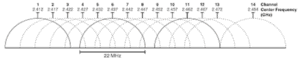
2.4 GHz channels
You can see if you used channel 4 with 802.11b/g/n, your transmissions are corrupted by both channels 1 and 6. As a technician, this is one of the settings you would check to resolve a Wi-Fi connection or quality problem. Backward compatibility is also something to check. If you are using 802.11n in compatibility mode and your users are not getting the advertised speeds, you can attribute this issue to the bandwidth reduction adjustments needed to comply with the earlier standards. The only way to get the full value of the “n” channel is to operate in 802.11n-only mode and to upgrade the older NICs. This is best conveyed in the following graphic if you consider that the 40MHz “n” channel is broken down to comply with the “b/g” modes when they are used.
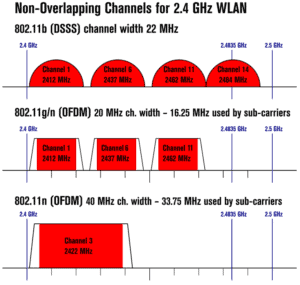
Nonoverlapping channels
Frequencies
When we reference frequencies, the 2.4GHz frequency band is everything between 2.4 and 2.5 GHz. The 5GHz frequency band is roughly everything between 5.1 and 5.8GHz.
Now down to the specs.
802.11a
This standard is capable of 54Mbps transmissions of up to 50 meters in the 5GHz band. This is essentially a deprecated standard.
802.11b
This is the first widely adopted Wi-Fi standard. This offers 11Mbps speed with a distance of 100 meters provided there is a direct line of sight (outdoors), in the more crowded 2.4 GHz band. It is susceptible to interference from household devices such as cordless phones and microwave ovens.
802.11g
This standard is capable of 54 Mbps speed with a distance of up to 100 meters outdoors in the 2.4GHz band.
802.11n
This standard is capable of speeds up to 600Mbps using up to four emulated full-duplex Multi In Multi Out (MIMO) antennae. These antennae can send and receive virtually simultaneously, using Time Division Multiplexing (TDM) which slices the transmissions into imperceptible chunks that give the impression of full-duplex. All 802.11 family standards are half-duplex. Before this advancement, Wi-Fi signals did not use the multiplexing duplex and as a result, only one party in the communication could send data at a time. TDM, along with multiple antennae, greatly increased performance. 802.11n operates in both the 2.4 and 5 GHz bands for backward compatibility. As with any radio-based transmission, the signal weakens as the distance from the transmitter increases.
802.11ac (WiFi 5)
This is a more recent implementation that can theoretically reach speeds of up to 7 Gbps using up to eight antennae. The additional antennae allow the 802.11ac standard to utilize a theoretical channel bandwidth of 80 to 160 MHz.
802.11ax (Wi-Fi 6)
There are several factors that make Wi-Fi 6 superior to Wi-Fi 5. First, the throughput speed of Wi-Fi 6 can reach 9.6 Gbps, which rivals many Ethernet LANs and is up to 250% faster than Wi-Fi 5. Much of this increase can be attributed to Wi-Fi 6 only operating in the 5 GHz range and not the 2.4 GHz range. Second, the signal strength of Wi-Fi 6 is consistent up to the outer edge of coverage. This differs with WI-Fi 5 where the signal strength between any two 2.4 GHz devices decreases as the distance between the devices increases. However, the downside of Wi-Fi 6 is that it is more susceptible to interference from solid objects, such as walls or buildings than in previous revisions. Wi-Fi 6 is also not compatible with 2.4 GHz equipment when configured to use only the 5 GHz frequency.
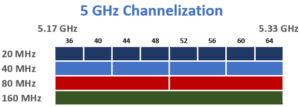
802.11 ac covers the same distance as 802.11n. The maximum distance is 70 meters indoors and 250 meters outdoors in the 5GHz band, making it backward compatible with 802.11n only. Interestingly, the signal strength does not weaken at the outer perimeters of coverage. It’s all or nothing. By default Wi-Fi signals are omnidirectional as are the signals from a radio station, distributing the signal evenly across the coverage area. 802.11ac standardizes the use of beamforming technology which focuses the transmissions directionally to active devices, strengthening the signal directionally as opposed to the shotgun blast nature of traditional Wi-Fi. This gives each device a longer, stronger, and faster signal that is less likely to encounter significant interference.
Long-range fixed wireless
Satellite and long-range wireless internet transmissions require an unobstructed line of sight between the devices. All long-range wireless is impacted by atmospheric conditions and is not the best choice for live streaming. The airwaves are considered a natural resource. In the United States, the FCC exclusively grants organizations in different locations the use of each frequency and specifies the frequency ranges that can be used for each purpose Other countries have similar regulatory agencies to manage the impact of transmitted signals on airwave availability for public, private, and government use. The ITU (International Telecommunication Union) is a United Nations agency that sets standards for international telecommunications including wireless frequency allocations and satellite orbits. Some bands can only be used with a license (like those devoted to television, FM, AM, or ham radio). such as Wi-Fi bands and CB (citizens band) radio, are available for public use without a license so long as radios using these bands conform to restrictions on the signal transmission strength. you can own and use a consumer-grade Wi-Fi device without acquiring a license granted by the FCC to use the band.
Near Field Communication – NFC
We have already discussed Wi-Fi and Bluetooth in detail, but there is another increasingly important type that you need to learn about. This is Near Field Communication (NFC). NFC is not a new technology and has experienced a resurgence through the proliferation of mobile devices due to its main security feature, its 10 cm transmission range. Attackers have to be almost touching to be able to exchange data.
NFC can be used for exchanging contact information with friends or clients simply by tapping compatible phones together. The ultimate business card!
Radio-frequency identification – RFID
For authentication/security purposes, Radio Frequency Identification (RFID) can be used to transmit a security token wirelessly without any additional user input. Security is an issue with tap and pay, which exchanges payment information with an RFID-capable reader at the cash register, as well. An RFID tag can also be used to track inventory and many other objects including your pets! For the most part, RFID tags are passive and use electromagnetic fields generated by card readers for power. RFID tags can also be active devices that contain their own low-voltage power source.
We microwaved an RFID card to show the embedded electronics and the antenna. Pretty interesting.
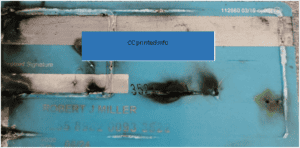
That will do it for Sub-objective 220-1101 2.3! Good Luck on the test!!!
Click here to go back to the A+ Main Domain 2.0 Table of Content

