Welcome to ExamNotes by CertBlaster! This edition will focus on network cabling types starting with their physical properties. Following that we’ll explain the connector types and devices used for interconnection. Lastly, we’ll look at the Standards that apply to each type. We will try to present the information logically as it pertains to each cable or connector type. Dig in!!
Coaxial cable is considered a legacy network cable, but you will still find it in cable TV installations. For networks, it has been replaced by twisted pair and fiberoptic cables. Knowledge of the Coaxial cable and connectors is still required by the CompTIA Network+ objectives. So know the copper cables and their connectors.
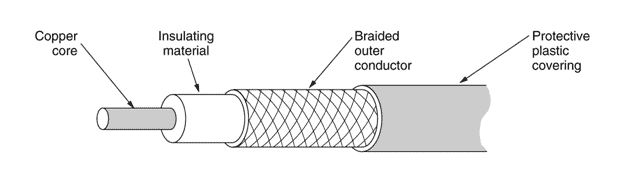
Coaxial Cable
Compare the Unshielded Twisted Pair (UTP) cable to the Shielded Twisted Pair (STP) cable. The difference between the two cable types is in the internal construction of the cable, specifically the amount of insulation or shielding surrounding each internal cable pair. Each internal pair is twisted using a specified number of twists per inch. This reduces the possibility of the pairs being parallel to each other and prevents crosstalk.

Safety is your number one concern when running network cabling. This concerns not only the usual such as dangling cables or running too close to power lines, but also the materials you are using. The construction of the network cable you are running is something you may not consider, but when examining cables you will find that the outer sheath generally consists of one or two types of material, PVC (PolyVinylChloride) or Plenum grade. Incorrect usage of these two types could result in you having to rewire your entire installation. PVC is cheaper and is perfectly suitable for patch cables and exposed wiring, but once you run inside a dropped ceiling or any location that moves air, plenum grade cabling is required by most states. PVC releases toxic fumes when ignited and it is easily combustible. Plenum cable is less flammable than PVC and mandatory wherever ventilation is present. Plenum cable will be clearly marked.
Fiber optic transmissions use pulses of lights for signaling which are then sent over plastic or glass strands. The glass medium (fiber) is susceptible to breakage and signal loss if it is bent over a certain radius which is dependent on the thickness of the fiber. Fiber optic cable should never be coiled tightly.
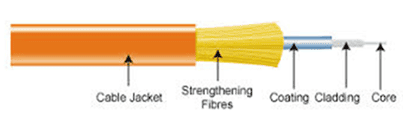
Fiber detail
The fiber core is protected using a plastic sheath wrapped in synthetic strength fibers, which give the cable resistance to breakage. A plastic outer sheath completes the wire. If there is any concern about moisture seeping into the cable, a synthetic gel is used to fill any gaps and protect the fiber core
Single-mode/Multimode
Single-Mode Fiber (SMF) cable provides the highest bandwidth and longest distances compared to multimode fiber (MMF). SMF uses a very small core and a laser as the light source making it best suited for longer distance backbone connections because of its low signal loss. SMF is less tolerant to bending. It is also more expensive than MMF. A LED can be used as the light source with MMF. MMF has a considerably larger core supporting multiple signal paths. MMF is generally used for shorter distances (>2km) since the larger core supports multiple signal paths and attenuation. MMF is less expensive than SMF.
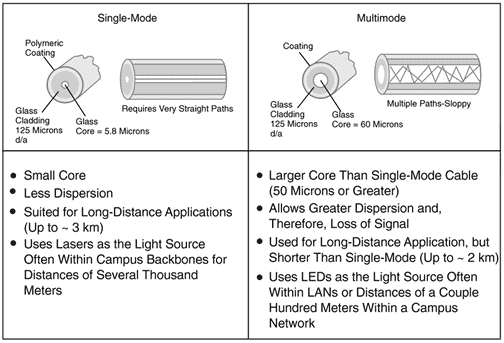
We will define the copper connector type used with each cable standard for familiarity. Here are the fiber connectors. In these cases the goal is to obtain maximum performance with minimal loss let’s look at the evolution. All fiber connections have a small air gap between the fiber termination. Initially, the fiber ends were more squared off and prone to some signal loss. They have evolved into the Physical Contact Connector (PCC) which polishes the cable ends and reduces optical loss.
Ultra Physical Contact Connectors (UPC) represents a finer polish on the fiber PCC connection allowing for more reliable signaling with less loss.
The APC (Angled Physical Contact Connector) is used in installations where very little (ORL) Optical Return Loss is tolerated. By very little, we mean no more than 0.0001% of the signal is lost. This is achieved using an 8-degree angled design on the cable ends making the air gap more diagonal and allowing for tighter connections.
Here are the connector types you’ll need to know.
ST- The ST (Straight Tip) connector is one of the longstanding connector types. You will see this in the field and should be able to recognize it on sight.

ST Fiber Connector
Helpful identification points are the BNC type connector and the straight tip on the fiber
SC- The SC (Subscriber Connector) has also been in use for some time and is a very reliable stable snap-in connector that offers low signal loss along with ease of use. You may sometimes see this connector called a standard connector or a square connector because of its shape. The ST and SC connectors have a larger form factor than the Mechanical Transfer Registered Jack (MT-RJ) and LC.

SC Fiber Connector
LC- The LC connector is a newer design relative to the others. You may see it called a Local Connector, Lucent connector or even Little Connector. Its main advantage is its size. The connector is about half the size of the SC connector but otherwise completely comparable.

LC Fiber Connector
A good example of the need for a transceiver is when you have a fiber to premise installation. Here the fiber MMF or SMF needs to be converted for use on an Ethernet network. On a large scale, your company will obtain a switch to convert the fiber signals to supply Gigabit Ethernet RJ-45 ports. If the fiber will be run to the desktop the fiber to Ethernet conversion is done with a transceiver. The first transceiver developed for this purpose was the Gigabit interface converter (GBIC) capable of supporting RJ-45 or SC connections. This device is past its prime and newer devices have become more popular.
The small form-factor pluggable (SFP) transceiver aka mini GBIC has the same capabilities as the GBIC while taking up less space. Generally used in 1 Gbps connections it is rated up to 5 Gbps.
SFP+ evolved and is now capable of 16 Gbps.
Quad small form-factor pluggable (QSFP) supports data rates of up to 40 Gbps by using four channels on a single transceiver. This is codified in the IEEE 802.3ba standard.
Where copper cabling needs to be interconnected you will find at least one Intermediate distribution frame (IDF) or punchdown block in the network or telco closet the IDF comes in two types the 66 block or the 110 block. They are called punchdown blocks because of the way you connect the wires. Your wire is placed in each pin on the block. When seated properly a punchdown tool is used to drive the wire int the pin and cut off the excess.
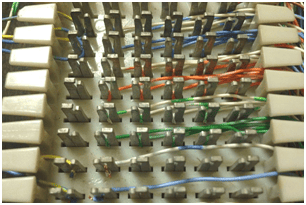
Punchdown Block
Each Ethernet deployment needs a method to distribute the signal. Usually, you will have a switch that will connect to a port on a patch panel. The patch panel is designed to enable you to distribute the traffic to workstations or other switches. In our example you will see a 24 port patch panel at the top. The 24 port network switch is in the middle and the server is on the bottom.
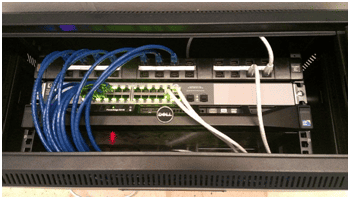
CAT3 – Used in the early days, twisted pair implementations of this type use up to six wires or conductors. The most common use of CAT3 is the telephone which uses two pairs for each phone connection. This means the cable itself can support two phone lines. Cat3 uses RJ-11 connectors. Here we show the comparison of the two-pair RJ-11 connector alongside the eight-pin RJ-45.

CAT5 – Getting harder to find and no longer installed, this cable rating uses four pairs and can support up to 100Mbps transmission speeds with a maximum cable length of 100 meters (328 feet). You can get higher speeds in real-world applications but for the purpose of A+, remember the specification described here. Cat5 uses RJ-45 connectors.
CAT5e – This cable is known as CAT5 Enhanced where the enhancement refers to reduced crosstalk. This doesn’t sound like a big deal until you look at the speed improvement. How does 10 times faster sound? CAT5e supports gigabit ethernet (1000Mbps)! This can be attributed to a stricter attention to the number of twists per inch in the pairs. Remember, your hardware has to support the speed. It’s not a magic cable. CAT5e supports 1Gbps with a maximum cable length of 90 meters (295 feet). Cat5e uses RJ-45 connectors.
CAT6 – OK now we’re cooking! CAT6 supports 10Gbps at a frequency of 250 Mhz. These speeds can be attributed to a further reduction in crosstalk. While maintaining the same external RJ-45 form, the connector and cable are engineered to further isolate the cables from each other, resulting in the higher throughput.

CAT6 RJ-45
The wires are arranged in the connector to allow a slight, yet significant separation compared with CAT5 wires, which run straight, horizontal, and adjacent to each other. As you know, parallel cables will practically guarantee crosstalk. The maximum length for a CAT6 is 90 meters with an additional 10 meters for a patch cable. Cat6 uses RJ-45 connectors.
CAT6e – This enhancement doubles the transmission frequency to 500 MHz and restores the traditional segment length to 100 meters (328 feet). This is technically not a standard but CAT6e is widely recognized and observed. Cat6e uses RJ-45 connectors.
CAT7 – This performance standard increases the transmission frequency to 600 MHz and provides a more reliable and durable cable than its predecessors. CAT7 wraps the entire insulated pair with an additional layer, wrapping the whole cable bundle to provide an additional layer of shielding. Cat7 uses RJ-45 connectors.
Serial connections between devices is made possible by using the legacy DB-9 and DB-25 connectors conforming to the RS-232 standard. It was common to connect directly to a switch or router using this connection type. The connectors are named after their “D” shape and the number of pins 9 or 25. Good luck finding this connection on today’s PCs

The TIA and EIA standards are the same for the configuration with the TIA being more widely used. A cable that is terminated identically at both ends as T-568b or T-568a is called a straight-through cable and is used to connect computers to devices like hubs, switches and routers. The transmitting pair of wires on the PC will be received on the device. This is the most common RJ-45 Ethernet termination. When PC to PC connections are directly connected to each other a crossover cable is used. The crossover cable uses T-568a termination on one end and T-568b on the other this switches the send/receive pairs and enables the connection.
You will encounter two types of coaxial cables in the environment as follows:
Your objectives call for knowledge of the F-Type connector. This is not as much a network connector as it is video. Your Home Media Center PC will require this connector to connect your cable or antenna system to the PC.

F Type
Using RG-6 cable the connection for this is an F-type connector. It is similar to BNC with the difference being that the F connector screws on to the component using multiple rotations of the connector to the unit creating a connection that is more likely fail in the cable than it is at the connection point. The connection is strong and extremely unlikely to pull out.
Thinnet or RG-59 cabling is largely obsolete, but you never know…
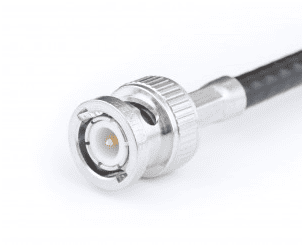
RG 59 Coaxial
This 10BASE2 connector and cable were harder to manage than its 10BASET cousin. It used BNC connectors and a somewhat less manageable shielded copper core cable. It matched the 10Mbps speed and had a longer range but it was difficult to implement the required bus topology and needed a T connection at each host along with termination at the cable ends to prevent signal reflection.
100BaseT is deployed over CAT5 (or better) cabling using RJ-45 connectors terminated to the TIA-568A or TIA-568B standard. This is called Fast Ethernet and supports speeds up to 100Mbps.
1000BaseT is deployed over CAT5 (or better) cabling using RJ-45 connectors terminated to the TIA-568A or TIA-568B standard. This is called Gigabit Ethernet and supports speeds up to 1Gbps.
1000BaseLX uses SMF or MMF fiber connections and is comparable to Gigabit Ethernet. Termination will be based on fiber type and wavelength.
1000BaseSX uses different modulation techniques over MMF and has a shorter range. Termination will be based on fiber type and wavelength.
10GBaseT is deployed over CAT6a (or better) cabling using RJ-45 connectors terminated to the TIA-568A or TIA-568B standard. This is called 10-GigabitEthernet and supports speeds up to 10Gbps.
That’s all for objective 2.1! Congratulation, this was a long one! Good luck on the test.

By continuing to browse this site, you accept the use of cookies and similar technologies that will allow the use of your data by CertBlaster in order to produce audience statistics- see our privacy policy.