Welcome to Exam Notes by CertBlaster! This is our Free Study Guide Network Plus 5.5. In this installment, we will cover the topics addressed in objective 5.5 “Given a scenario, troubleshoot common network service issues.” We hope you enjoy this free study guide Network plus 5.5.
When you have an issue where a statically configured client cannot access the internet try to ping a publicly available resource like google.com by its IP address 8.8.8.8. If you can connect to the server with the IP address try its URL (www.whatyouaretrying.com). If the resource cannot be located by its domain name, you should check the static DNS settings for misconfiguration.
Your gateway directly affects internet connectivity. Using the incorrect gateway will limit your connections to the local network.
A computer’s netmask identifies the number of bits of its IP address that are assigned to the network and those bits assigned to the host. An incorrect configuration will result in limited connectivity or no connectivity at all.
No two devices can have the same IP address on public or private networks. Address duplication is prevented by using DHCP. When an address is static it is possible to assign the same IP configuration to two devices.
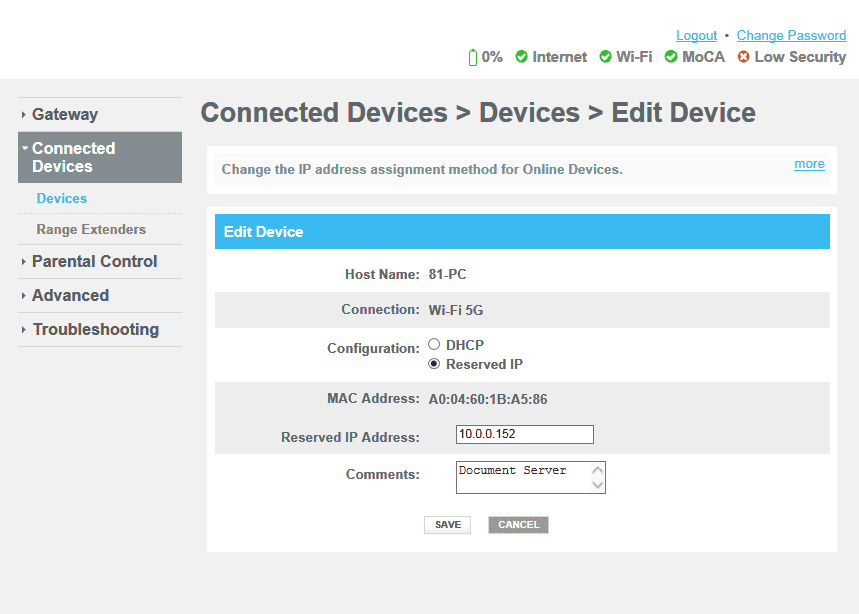
The hardware address of your interface is assigned by the manufacturer and is unique. Duplicate MAC addresses will not communicate on a LAN. This address can be changed and possibly misconfigured manually through software.
Your device using DHCP negotiates a lease for an IP address from the DHCP server. The lease time is set by the administrator. The lease times should be tailored to your usage. The lease lengths should be long enough to support your usage without causing an exhausted DHCP scope.
Unusual internet/internetwork traffic should be reported immediately. This misdirection can be attributed to a rogue DHCP server. The rogue server can provide compromised DHCP settings and can use these settings to further compromise your network.

SSL certificates must be maintained and accurate. An SSL certificate can become untrusted in several ways. It can expire. It could be using an incorrect date or time. It can also be revoked for a mismatch between the server name on the certificate and the actual server. These issues can be significantly reduced by not allowing self-signed certificates (certificates signed by the user).
Device time synchronization is supported by the NTP protocol on your network. NTP servers can be on your local network or the internet. In the absence of a reliable NTP server, the devices internal clock is used. The internal clock is powered by the CMOS battery which could be the source of the problem.
In this section, we will use the firewall as our example. Keep in mind that routers and switches can be capable of blocking traffic to prevent security threats. There are two firewall types: network based and host based. The network based is a physical firewall positioned between the public internet and your private network. It can be configured to block traffic based on the TCP/UDP protocol, port, and the IP addresses acting as a packet filter at the Data Link and Transport layers. A more effective method of control is a content filtering firewall that is capable of inspecting packets up to the Application layer. The host based firewall is configured on the local host and as such can be misconfigured by the user.
ACLs are used by routers and firewalls to manage network traffic to control unwanted traffic. If an ACL is not properly configured your network is potentially compromised.
Another consequence of our network management techniques is the rapid response to disruptions of services. When there is an unresponsive service an alert is sent to the administrator who can respond/resolve the situation.
To properly diagnose a hardware failure, follow the best practices for troubleshooting. Once a failed device is identified it should be replaced. All critical devices should have failover capabilities or a compatible and preconfigured hardware replacement.
That’s all for objective 5.5! We hope you enjoyed this free study guide Network plus 5.5. You have reached the end of the last main objective for Network+ N10-007. Congratulations!

By continuing to browse this site, you accept the use of cookies and similar technologies that will allow the use of your data by CertBlaster in order to produce audience statistics- see our privacy policy.