Click here for our A+ Exam Simulator for exams 220-1001 & 220-1002
Welcome to Exam Notes by CertBlaster! In this article, we will cover Core 1 objective 3.3 Given a scenario, install RAM types.
When you are taking the CompTIA A+ Hardware exam 220-1001, you will need to know the different types of RAM, their characteristics, and which types are preferable for high-performance workstations and servers.
DDR stands for Double Data Rate and it is the standard RAM used in the majority of PCs today. There are a few different versions of DDR RAM:
The type of motherboard being used determines the type of RAM that can be installed. Every DDR version has its own unique notched module shape, preventing installation of DDR RAM on a motherboard that doesn’t support it.
DDR RAM comes in two primary physical sizes: DIMMs and SODIMMs. DIMM stands for Dual In-line Memory Module and SODIMM stands for Small Outline Dual In-line Memory Module.

View of a Dual In-line Memory Module or DIMM (click to enlarge)
DIMMS are commonly used in desktop computers and servers while SODIMMS are used in laptop computers.
Exam Tip: Remember this fact by using the mnemonic DIMMs for Desktops (D for D).
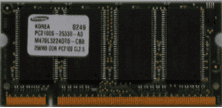

SODIMM (click to enlarge)
SODIMM in its laptop memory socket (click to enlarge)
RAM channels refer to the level of communication between RAM modules and the system’s memory controller. The greater the number of channels, the more RAM modules the memory controller can access.
Most standard PCs are dual-channel compatible, meaning the motherboard has at least two RAM sockets. Two identical RAM modules must be installed for dual-channel functionality to work.
Triple-channel motherboards have at least three RAM sockets (or a multiple of three) and require certain models of CPU such as the Intel Core i7 or Xeon processor. There are also quad-channel motherboards with four RAM sockets (or a multiple of four). Triple and quad-channel RAM systems are much more expensive to build and are commonly reserved for very high-performance servers and workstations.
Older versions of RAM were available in parity and non-parity types. Parity RAM has the ability to detect memory-based data errors (but does not correct them) while non-parity RAM does not have this function.
Parity RAM was made largely obsolete by ECC RAM.
Error-Correcting Code (ECC) RAM can both detect and correct memory-based data errors. ECC RAM is commonly used in critical servers where data corruption cannot be tolerated. ECC RAM is more expensive and requires ECC-supporting motherboards and processors which are more expensive as well.
There you have it. You are now a RAM expert! Time to move on to objective 3.4!
Click here if you want to go back to the A+ 220-1001 Table of Content
Click here for our A+ Exam Simulator for exams 220-1001 & 220-1002

By continuing to browse this site, you accept the use of cookies and similar technologies that will allow the use of your data by CertBlaster in order to produce audience statistics- see our privacy policy.